Gatsby+GitHub Pages+Cloudflareで静的Webサイト構築
Gatsbyを使って静的WebサイトをMarkdownで作成し、CircleCI経由でGitHub Pagesにデプロイ。GitHub Pagesはカスタムドメインを設定し、Cloudflare経由でSSLアクセスを可能にする。
手順
Gatsbyの導入
インストール
npm install -g gatsbyconfig.toml設定
config.tomlはgatsbyの設定ファイル
blogTitle = "技術忘備録"
authorName = "r-tamura"
authorDetail = "Web関連多めのソフトウェアエンジニアです。"
linkPrefix = ""
googleAnalyticsId = ""
syntaxTheme = "ocean"
twitterId = "r_tamura30"
facebookId = ""
githubId = "r-tamura"カスタムドメインの取得
お名前.comにて取得
- ドメイン名:
rtam.xyz - WHOIS情報: お名前.comに委譲
CircleCI経由でのデプロイ
CircleCIの設定ファイルcircle.ymlにデプロイ用設定を入力
machine:
node:
version: 7.9.0
dependencies:
override:
- yarn install
test:
override:
- echo "skip test..."
deployment:
production:
branch: source # sourceブランチでビルドされた場合のみdeployを行う
commands:
- git config --global user.name "CircleCI"
- git config --global user.email "[email protected]"
- npm run clean
- npm run build:prefix
- npm run deploy
general:
branches:
ignore:
- master # masterレポジトリpush時はcheckoutしないデプロイ先のレポジトリへのDeploy keyがないので、作成してGitHub側に公開鍵, CircleCI側に秘密鍵を登録する
鍵の作成
rd_rsa, rd_rsa.pubを生成する
// RSA / 2048bit / コメントなし / パスフレーズもなし
$ ssh-keygen -t rsa -b 2048 -C ''
Enter passphrase (empty for no passphrase):
Enter same passphrase again:秘密鍵をCircleへ登録
Circle CIダッシュボード > PROJECTS > [ブログプロジェクト] > 右上の歯車マークの設定ボタン > SSH Permissions > Add SSH Key
Hostname: github.com
Private Key: id_rsaのテキスト上記内容を入力して、Add SSH Keyを選択
公開鍵をGitHubへ登録
[デプロイ先プロジェクト] > Settings > Deploy keys > Add deploy key
Title: 任意
Key: id_rsa.pubのテキスト
Allow write access: チェックする上記内容で設定し、Add keyを選択
Cloudflare設定
Cloudflareアカウント登録
Cloudflare > Sign up > アカウント情報入力 > Create Account
DNS設定
ドメイン名スキャン
rtam.xyzをテキストボックスに入力して[Scan DNS Records]でスキャンを開始する(1分弱かかる)
DNS設定
| 設定属性 | 設定値 |
|---|---|
| Type | A |
| Name | rtam.xyz |
| Value | 192.30.252.153, 192.30.252.154 |
| TTL | Automatic |
Follow your DNS provider's instructions to create two A records that point your custom domain to the following IP addresses:
192.30.252.153 192.30.252.154
Configuring A records with your DNS providerに記載されているIPを登録する
上記設定後、Continueを選択
※GitHubのレポジトリ設定画面でCustom domainにカスタムドメインが設定されていることを確認する
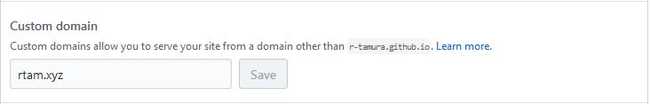
Cloudflareプラン設定
無料のFree Websiteを設定 > Continueを選択
ネームサーバの確認
Cloudflareが用意するネームサーバが2つあることを確認し、メモする(次に、DNSレジストラ側でそのDNSサーバを設定するため) > Continueを選択
ドメインレジストラのDNSサーバ設定をCloudflareのDNSに設定
お名前.comへアクセス > ログイン > 取得したドメインのネームサーバ > 他のネームサーバを利用 > Cloudflareで確認したネームサーバを登録
CloudflareでSSL設定
SSL
SSL: FrexibleこれによりClient <=> Cloudflare 間はHTTPS, Cloudflare <=> GitHub 間はHTTPとなる GitHubにカスタムドメインの証明書を登録できないためa
HTTP Strict Transport Security (HSTS)
| 設定属性 | 設定値 |
|---|---|
| Status | On |
| Max-Age | 6 months (recommended) |
| Include subdomains | On |
| Preload | On |
| No-sniff | On |
Automatic HTTPS Rewrites
ONに設定する